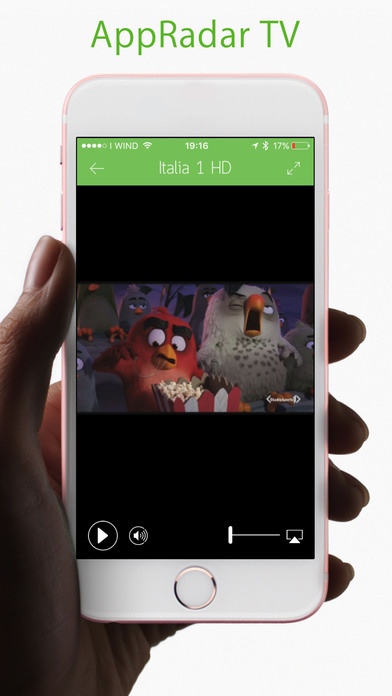AppRadar TV 1.0
Continue to app
Paid Version
Publisher Description
AppRadar TV is an application that lets you watch the TV channels. This app works anywhere in the world. Create your own "plist" file list to see all channels live anytime, anywhere com "AppRadar TV" is a Universal application, which means that you can run it on your iPad. Within the application you can see a tutorial on how to create and upload your favorite url list. Timeshifting You will have the opportunity to put any pause and resume later direct channel from where you left. You can then stop the transmission at any time, for example, to answer the phone without missing a single scene. AirPlay With the option AirPlay you can, if you have an AppleTV, stream channels from your iPhone / iPad on your TV. KEY FEATURES - Play/Pause online TV/Video Stream. - Based on FFmpeg framework. - Supports 720p/1080p HD mp4, mkv, m4v, mov, flv, avi, rmvb, rm, ts, tp and many other video formats. - Almost all popular streaming protocols are supported, including HLS (m3u8), MMS, RTSP, RTMP, and HTTP.
Requires iOS 7.0 or later. Compatible with iPhone, iPad, and iPod touch.
About AppRadar TV
AppRadar TV is a paid app for iOS published in the Screen Capture list of apps, part of Graphic Apps.
The company that develops AppRadar TV is Teo Locatelli. The latest version released by its developer is 1.0.
To install AppRadar TV on your iOS device, just click the green Continue To App button above to start the installation process. The app is listed on our website since 2016-06-21 and was downloaded 2 times. We have already checked if the download link is safe, however for your own protection we recommend that you scan the downloaded app with your antivirus. Your antivirus may detect the AppRadar TV as malware if the download link is broken.
How to install AppRadar TV on your iOS device:
- Click on the Continue To App button on our website. This will redirect you to the App Store.
- Once the AppRadar TV is shown in the iTunes listing of your iOS device, you can start its download and installation. Tap on the GET button to the right of the app to start downloading it.
- If you are not logged-in the iOS appstore app, you'll be prompted for your your Apple ID and/or password.
- After AppRadar TV is downloaded, you'll see an INSTALL button to the right. Tap on it to start the actual installation of the iOS app.
- Once installation is finished you can tap on the OPEN button to start it. Its icon will also be added to your device home screen.